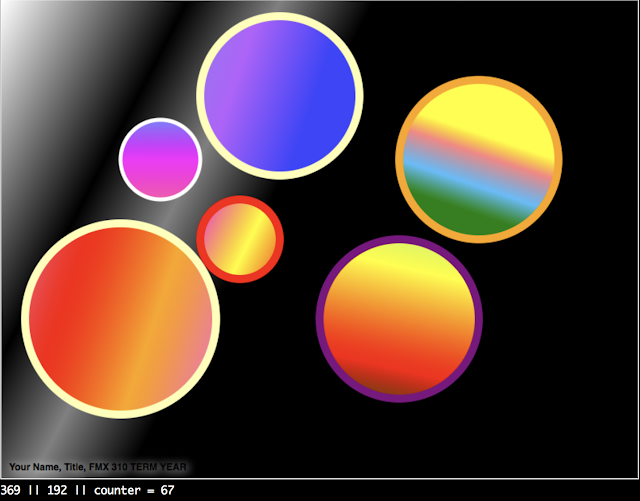We were assigned homework to practice with shapes and gradients. <!doctype html> <html> <head> <meta charset="UTF-8"> <title> -.-.-.-.-.-.-.-.-.-.-.-.-.-.-.-.- </title> <!-- import external .js scripts here --> <script type="text/javascript" src="#" ></script> <!-- modify CSS properties here --> <style type="text/css"> body,td,th { font-family: Monaco, "Courier New", "monospace"; font-size: 14px; color: rgba(255,255,255,1); } body { background-color: rgba(0,0,0,1); } #container { position: relative; text-align: left; width: 95%; height: 800px; } #fmxCanvas { position: relative; background-color:rgba(255,255,255,1); border: rgba(255,255,255,1) thin dashed; cursor: crosshair; display: inline-block; } </style> </head> <body> <div id="container"> <!-- START HTML CODE HER...